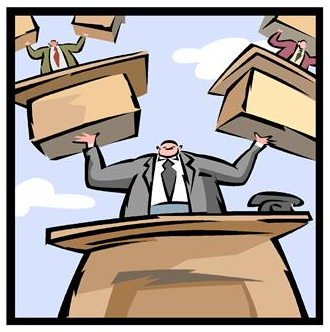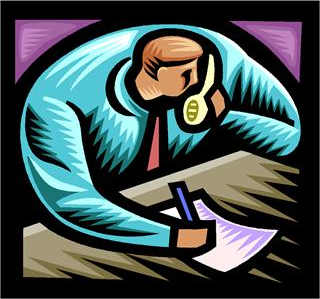As eDiscovery Daily has done in the past, we have periodically interviewed various thought leaders in eDiscovery and legal technology to provide insight as to trends in the industry for our readers to consider. Recently, I was able to interview Jeffrey Brandt, Editor of the Pinhawk Law Technology Daily Digest and columnist for Legal IT Professionals.
With an educational background in computer science and mathematics from the University of Pittsburgh, Jeff has over twenty four years of experience in the field of legal automation working with various organizations in the United States, Canada, and the United Kingdom. As a technology and management consultant to hundreds of law firms and corporate law departments he has worked on information management projects including: long range strategic planning, workflow management and reengineering, knowledge management, IT structure and personnel requirements and budgeting. Working as a CIO at several large law firms, Jeff has helped bring oversight, coordination and change management to initiatives including: knowledge management, library & research services, eDiscovery, records management, technology and more. Most recently, he served as the Chief Information and Knowledge Officer with an AMLaw 100 law firm based out of Washington, DC.
Jeff has also been asked to serve on numerous advisory councils and CIO advisory boards for key vendors in the legal space, advising them on issues of client service and future product direction. He is a long time member (and former board member) of the International Legal Technology Association (ILTA) and has taught CLE classes on topics ranging from litigation support to ethics and technology.
What do you consider to be the current significant trends in eDiscovery in 2011 and beyond on which people in the industry are, or should be, focused?
I would say that the biggest two are the project management component and, for lack of a better term, automated or artificial intelligence.
The whole concept and the complexities of what it takes to manage a case today are more challenging than ever, including issues like the number of sources, the amount of data in the sources, the format in which you’re producing, where can the data go and who can see it. I remember the days when people used to take a couple of bankers boxes, put them in their car and go home and work on the documents. You simply cannot do that today – the amount of information today is just insane.
As for artificial intelligence, as was discussed in the (Pinhawk) digest recently, you’re seeing the emergence of predictive coding and using computers to cull through the massive amounts of information so that a human can take the final pass. I think more and more we’re going to see people relying on those types of technologies – some because they embrace it, others because there is no other way to humanly do it.
I think if there’s any third trend it would probably be where do we go next to get the data? In terms of social media, mining Facebook and Twitter and all the other various sources for additional data as part of the discovery process has become a challenge.
You recently became editor of the Pinhawk Law Technology Daily Digest. Tell me about that and about your plans for the digest.
Well, I think there are several things going forward. My role is to keep up the good work that Curt Meltzer, the founding editor, started and fill the “big shoes” that Curt left behind. My goal is to expand the sources of information from which Pinhawk draws. There are about 400 sources today and I think by the time my sources (and possibly a few others) are added in, there will be over 500. We’ve also talked about going to our readership and asking them “what are your go-to and must read sources?” to include those sources as well. We’ll also be looking to incorporate social media tools to hopefully make the experience much more comprehensive and easier to participate in for the Pinhawk digest reader.
And, what should we be looking for in your column in Legal IT Professionals?
Well, I like to dabble in multiple areas – in the small consulting practice that I have, I do a little bit of everything. I’ve recently done some very interesting work in communities of practice, using social media tools, focusing them inward in law firms to provide the forum for lawyers to open up, share and mentor to others. I like KM (Knowledge Management) and related topics and we had a recent post in Pinhawk talking about the future of the law firm. To me, those types of discussions are fascinating.
You take the extremes and you’ve got the “law factory”, you take the high-end and you’ve got the “bet the farm” law firm. How technology plays a role in whatever culture, whatever focus a law firm puts itself on is interesting. And then you watch and see some of the rumblings and inklings of what can be done in places like Australia, where you have third-party investment of law firms and the United Kingdom, where they are about to get third-party investment. There was a recent article about third-party ownership of law firms in North Carolina. You look at examples like that and you say “is the model of partnership alive?” When you get into “big law”, are they really partnerships? Where are they in the spectrum of a thousand sole practitioners operating under one letterhead to a firm of a thousand lawyers? That’s where I think that communities of practice and social media tools are going to help lawyers know more about their own partners and own firms.
It’s sad that in some firms the lawyers on the north side of the building don’t even know the lawyers on the south side of the building, let alone the people on the eighth floor vs. the tenth floor. It’s a changing landscape. When I got into legal and was first a CIO at Porter, Wright, Morris & Arthur, 250 lawyers in Columbus, Ohio was the 83rd largest law firm in the US – an AMLAW 100 firm. Today, does that size a firm even make it into the AMLAW 250?
In my column at Legal IT Professionals, you’ll see more about KM and change management. Another part of my practice is mentoring IT executives in how to deal with business problems related to the business of law and I think that might be my next post – free advice to the aspiring CIO.
This might sound odd coming from a technologist, but…it’s not really about the technology. From a broad standpoint, you can be successful with most software tools. A law firm isn’t going to be made or broken whether it chose OpenText or iManage as a document management tool or chose a specific litigation support tool. It is more about the people, the education and the process than it is the actual tool. Yes, there are some horrible tools that you should avoid, but, all things being equal, it’s really more the other pieces of the equation that determine your success.
Thanks, Jeff, for participating in the interview!
And to the readers, as always, please share any comments you might have or if you’d like to know more about a particular topic!