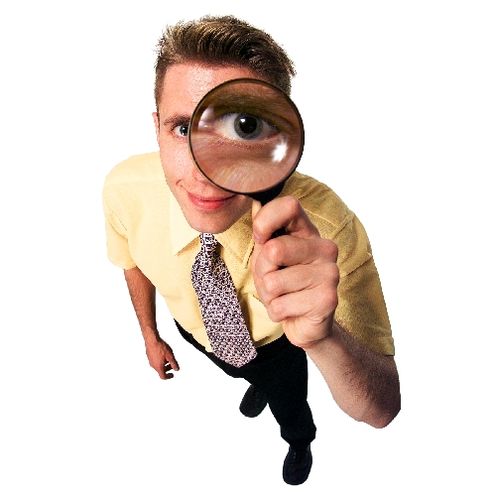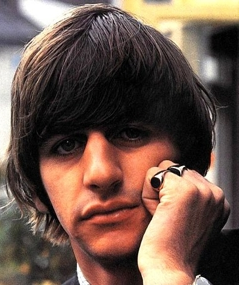eDiscovery Project Management: “Belt and Suspenders” Approach for Effective Communication
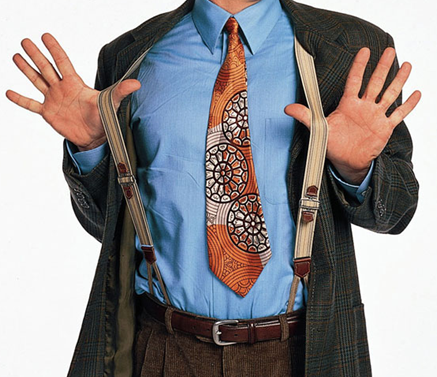
eDiscovery Daily has published 57 posts to date related to Project Management principles (including this one). Those include two excellent series by Jane Gennarelli, one covering a range of eDiscovery Project Management best practice topics from October thru December last year, and another covering management of a contract review team, which ran from January to early March this year.
Effective communication is a key part of effective project management, whether that communication is internally within the project team or externally with your client. It is so easy for miscommunications to occur that can derail your project and cause deadlines to be missed, or work product to be incomplete or not meet the client’s expectations.
I like to employ a “belt and suspenders” approach to communication with clients as much as possible, by discussing requirements or issues with the client and then following up with documentation to confirm the understanding. That seems obvious and many project managers start out that way – they discuss project requirements and services with a client and then formally document into a contract or other binding agreement. However, as time progresses, many PMs start to lax in following up to document changes discussed to scope or approach to handling specific exceptions with clients. Often, it’s the little day to day discussions and decisions that aren’t documented that can come back to haunt you. Or PMs communicate solely via email and keep the project team waiting for the client to respond to the latest email. Unless there is a critical decision for which documented agreement is required to proceed, discussing and documenting keeps the project moving while ensuring each decision gets documented.
I can think of several instances where this approach helped avoid major issues, especially with the follow-up agreement or email. If nothing else, it gives you something to point back to if miscommunication occurs. Years ago, I met with a client and reviewed a set of hard copy documents that they wanted scanned, processed and loaded into a database (we had a Master Services Agreement in place to cover those services). The client said they had “sticky notes” on the documents that they wanted. I took the time to go through those, ask questions and verbally confirm my understanding of which documents they wanted processed. I then documented in an email what services they wanted and the ranges of documents they requested to be processed and they confirmed the services and those documents in their response (evidently without looking too closely at the list of document ranges).
What the client didn’t know is that one of their paralegals had removed “sticky notes” from some of the documents, so I didn’t have all of the document ranges they intended to process. When they later started asking questions why certain documents weren’t processed, I was able to point back to the email showing their approval of the document ranges to process, verifying that we had processed the documents as instructed. The client realized the mistake was theirs, not ours, and we helped them get the remaining documents processed and loaded. Our reputation with that client remained strong – thanks to the “belt and suspenders” approach!
So, what do you think? Have you had miscommunications with clients because of inadequate documentation? Please share any comments you might have or if you’d like to know more about a particular topic.